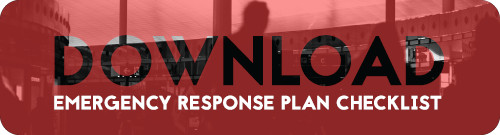What Is an Emergency Response Plan
![Steps to Create an Emergency Response Plan in Aviation SMS [With Free Checklists] Steps to Create an Emergency Response Plan in Aviation SMS [With Free Checklists]](https://aviationsafetyblog.asms-pro.com/hubfs/images/Blog_Images/Steps-to-create-an-Emergency-Response-Plan-in-aviation-SMS-with-free-checklists.png)
An emergency response plan is a manual that companies use to address many different types of emergencies.
The manuals include:
- Who to contact;
- How to act; and
- Resources to use.
The priorities for any ERP are, in this order:
- Protection;
- Safe conduct;
- Mitigation/stabilization of the dangerous condition;
- Cleanup of the incident, whether this be physical cleanup or conceptual; and
- Return to normal operations.
ERPs should address only the highest-risk situations. They are critical for high-quality responsive risk management. You might call an “emergency response plan” a “catastrophic situation plan.”
Assess Identified Risks in Your Organization
The first thing you need to do to create an ERP is identify what your emergencies are. In this case, an emergency is simply a high-risk situation. You can ascertain which situations are high risk by:
- Reviewing all identified (documented) risks in your organization; and
- Performing a risk assessment on each risk.
Performing a risk assessment is an important step because it’s how you will distinguish emergencies from non-emergencies. Being able to perform the above two steps requires that you have:
- Created a list of identified hazards/risks; and
- Defined the criteria for your risk matrix.
If you have not already completed these tasks, you will need to do so before creating your ERP.
Create List of High-Severity Risks
Based on your risk assessments, you will need to separate all high-severity risks. High severity risks are based on assessments that have a severity score that is equivalent to “catastrophic,” such as:
- Level 4/5 severity; or
- Level 5/5 severity.
These risks will be considered emergencies and should be incorporated into your Emergency Response Plan. As such, they should be noted in a separate list. Some examples could be:
- Crashed aircraft;
- Accidents;
- Fires;
- Water leaks;
- Threats (i.e., terrorism, bomb, etc.); or
- Critical system failures.
This list could be quite extensive and will most likely include a diverse set of risks.
Related Aviation Risk Management Articles
- How to Identify Hazards and Assess Risks in Aviation SMS - With Free Resources
- Your Top 4 Risks to Aviation Safety Management System Implementations
- What's the Difference Between Hazards and Risks in Aviation SMS
Organize Your List Into Logical Sections
Once you have your list of emergencies, you need to organize them into logical sections. For example, the following emergencies could be organized into a “Technology” section in your ERP:
- Primary and back-up server failure;
- Critical aircraft software failure;
- Security system offline; and
- Complete power failure.
Likewise, you might organize various fire-related situations into a “Fire” section in your ERP. There is no right or wrong way to organize this list, so long as it makes sense internally and would be easy for a stranger to quickly and easily find desired emergencies.
Document Chain of Command, Contact Info, and Responsibilities

Once you have your list of emergencies organized, it’s time to start actually creating your ERP. This involves the following:
- Analyze each emergency;
- For each emergency, decide who the chain of command will be;
- For each emergency, list the contact information of the chain of command, including the preferred order of contact; and
- For company roles that are critical to that emergency, list the responsibilities of each of those roles.
Part 4 is something that many ERPs lack, but each role in your company must know what their role is in responding to the emergency. For example:
- Your active Duty Officer may have the responsibility of making phone calls on your call list;
- Active front-line employees may have the responsibility of mitigating the emergency;
- And so on.
Responsibilities will and SHOULD change depending on the type of emergency.
Document Steps to Follow in Response to Emergency
In tandem with each role knowing their responsibilities in a given emergency, you should also document a list of steps each role should follow in order to respond to a given emergency. These steps should help mitigate the emergency.
These steps should include:
- An order of how to respond;
- Relevant resources, such as procedures, checklists, maps, tools, etc. at each step; and
- Goals of each step.
Each role should have no question about how they should respond to an emergency after you list these steps.
Document Steps to Follow in Recovery From Emergency
As in the case of listing steps for how to respond to an emergency, you should also list a set of steps for how to recover from an emergency once the emergency has passed. These steps should help each role understand:
- The order of tasks they should accomplish in order to fully recover from an emergency;
- Relevant resources that they will use to recover; and
- The goals of each step in the recovery process.
Document Additional Resources to Use in Emergency
Complete ERPs will include a list of resources for each emergency that will help respond and recover from the emergency. For example, in the case of a fire, helpful resources would be:
- A map locating each location of fire retardant equipment;
- Relevant checklists;
- Relevant procedures used to reduce the severity of the issue; and
- Information about fires, such as different types of fires (i.e., a gasoline fire is different from a building fire).
Obviously, your list of resources should be much more extensive than this, but it gives you an idea. The goal here is to provide enough resources to be very helpful, but not so many resources that employees are “overwhelmed” during an emergency.
How to Test Your Completed ERP
You must test your Emergency Response Plan with emergency drills. Emergency drills allow you to ensure that your ERP works as expected. The last thing you want to do is find out during an emergency that you have documented;
- Wrong contact numbers;
- An incomplete list of resources; or
- Missing steps from your emergency-response tasks.
Performing several emergency drills will give you an opportunity to identify shortcomings and areas of strength in your ERP.
Last updated August 2024.