How to Submit Hazard Reports With Custom Forms

SMS Pro offers over 20 pre-configured hazard reporting forms to fit data acquisition needs for the safety reporting system of most aviation safety management systems (SMS).
These reporting forms are mobile responsive, which means that they look good on any sized screen, whether it’s an iPhone, your Android mobile phone, or a large desktop screen.
Default safety reporting forms include:
- Air Traffic Control;
- Airport Initial Safety;
- Cabin Safety;
- Captain’s Trip Report;
- ECCAIRS (European transportation incident database);
- Flight Safety;
- Fatigue Risk Management;
- Interference with a Crew Member;
- Maintenance;
- Passenger Accident/Incident;
- Request Document Change; and
- Security Officer Report.
- Laser Strike/Directed Bright Light
- Incident/Accident/Hazard/Near Miss
The majority of these safety reporting forms are simple and very easy to fill out; however, they gather all of the relevant information needed for a particular type of safety concern. Additionally, the process of submitting safety issues includes:
- Locations with mapping tools to pinpoint specific hazard occurrence locations;
- People involved;
- Aircraft involved; and
- General description/title of safety concern.
This process to submit safety concerns electronically to a centralized database can take a few minutes or 10-15 minutes, depending on the requirements of the safety concern in question. This safety reporting system meets the data acquisition requirements of almost every aviation SMS implementation, regardless of whether your operation type is an:
- Airline;
- Airport;
- Aviation maintenance organization;
- FBO;
- Flight School; or
- UAS/Drone operation.
Related Aviation Hazard Reporting Articles
- What Is Offline Hazard Reporting in Aviation SMS
- How to Manage Hazard Reports in Aviation SMS [With Free Resources]
- Examples of Good Hazard Reporting Forms in Aviation Safety
What if Problem Occurs During Issue Submission?
After spending time filling out and submitting a safety reporting form, it becomes extremely frustrating when something goes wrong. Maybe your internet is slow or cuts out. Maybe there is another problem. The outcomes that affect most aviation safety reporting systems when employees are unable to submit an electronic safety report are:
- Lost data;
- Frustrated users;
- Diminished confidence in the aviation SMS;
- Harm to safety culture; and
- Having to re-enter information.
Recovering Failed Safety Reports
Fortunately, SMS Pro offers a solution to this problem. When you try and submit your safety issue, you will receive an error message if any problem occurs. At this point, you can reload the page and some new options appear:
- A bunch of text that won’t make sense to you; and
- A button to try and resubmit your issue.
An example of a failed submission appears below:
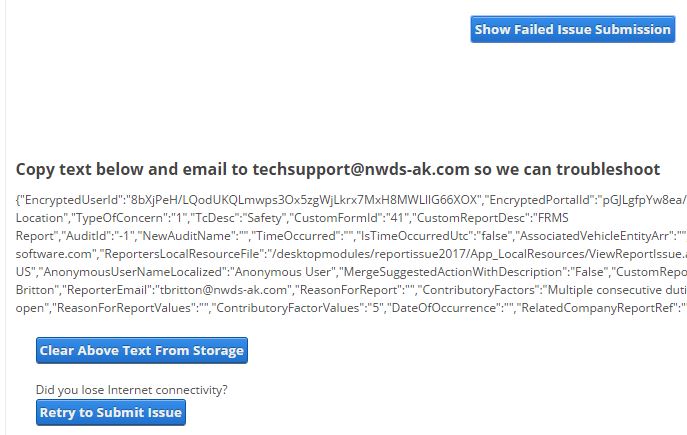
If you resubmit your safety issue then great! The problem is solved and everyone remains happy. If not, you still won’t lose your report data. You can:
- Copy all of the text;
- Email it to SMS Pro support staff;
- SMS Pro support staff will fix the problem; and
- Then SMS Pro will resubmit the safety report for you, so you don’t need to re-enter your information.
In this method, there are multiple fail-safes to ensure that you don’t lose your information.
Why Is This Hazard Reporting Recovery Feature So Useful?
SMS Pro's safety reporting system has a recovery system that is designed to save time and keep your organization's safety culture intact. SMS Pro's report recovery feature is extremely useful for several reasons:
- Three checks against failed issue submissions;
- No more wasted time submitting data in case something goes wrong;
- Reduced time dealing with technical support; and
- No lost incentives for employees submitting issues due to technical problems.
If anything, the various safety reporting forms – which work on any sized browser – offer even more incentive for employees to report identified safety concerns. These items should always be the primary goal in SMS implementations that are in the early stages of maturation:
- Make reporting simple;
- Make reporting forms with specific information for different use cases;
- Offer failsafe against failed reports.
All of these things give employees more incentive to submit safety issues, which offers more and better data for your aviation safety management system.
To see a video of how hazard reporting in SMS Pro works (along with many other SMS Pro demo videos), click on the picture below.
Last updated August 2025.




