Why Department Head Charts Are Particularly Important

Traditionally, department heads are the individuals responsible for managing corrective and preventive actions associated with reported issues.
Managing an issue involves making sure that corrective-preventative actions (CPAs) are implemented appropriately. Now, let’s not get hung up on the word “department head” - it can act as a placeholder for the role in your organization that manages issues.
For example, some organizations will have a safety manager who manages issues. Others will have safety committees that manage issues. In all cases, we can view these roles as wearing a “department head hat” for issue management.
So when we talk about charts for department heads issue management, or why department head charts are important, what we are really talking about is charts that are important for issue management.
Department Head On-Time Issue Closure
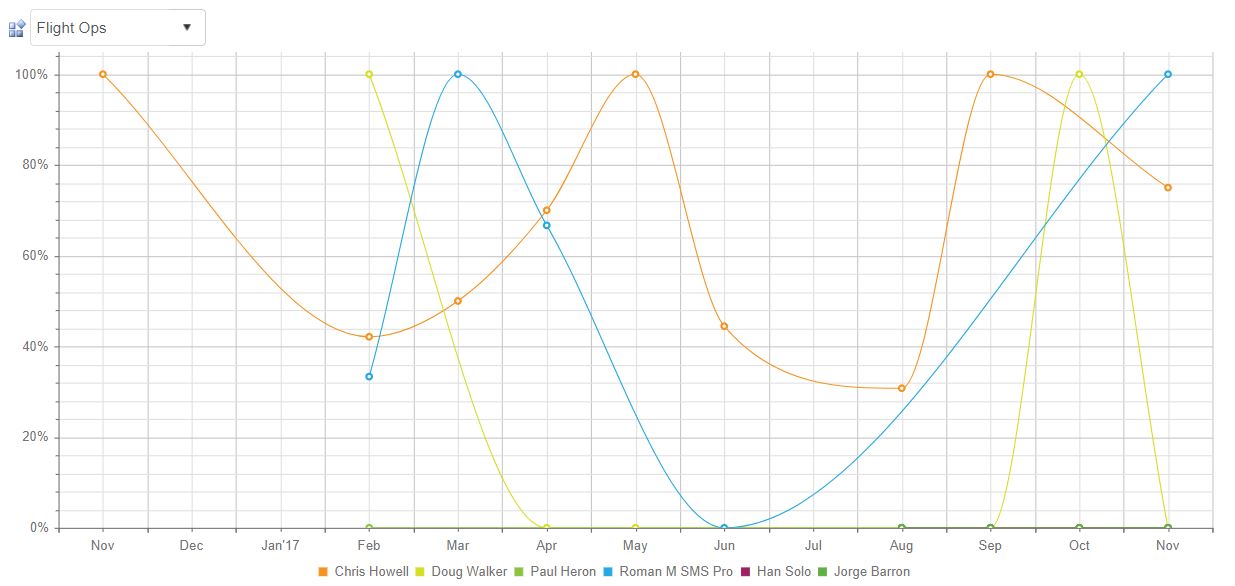
On-time issue closure charts are a crucial proactive tool to monitor department head safety performance. These charts display:
- Each department head, who has managed issues;
- Each month that the manager manages issues;
- The percent of issues each manager closed on time, per month.
What you ideally want to see is high percentages of issues closed on time. When this is not the case, it can indicate:
- Poor oversight of department heads managing issues;
- Poor SMS process for managing issues; or
- Poor performance of individual department head(s).
Poor manager performance for closing issues on time will have multiple consequences in your SMS, from poor safety culture to potential regulatory fines. This chart helps you monitor trends in department heads’ performances, and reward/correct them where applicable.
Initial vs Closing Risk Assessments

What is an initial vs recurring risk assessment table? Initial risk assessments are performed when an issue is reported before any corrective preventative actions have been used to mitigate the problem. Recurrent risk assessments are follow-up assessments after the issue has been corrected, that help you monitor that the issues remain within your acceptable level of safety (ALoS).
These tables are used for the following:
- Shows all issues in a given time frame based on initial risk assessment; and
- For each initial risk assessment level, show the latest recurrent risk assessment levels.
What it says about department head performance:
- How effective manager’s actions are in managing issues for a given time period; and
- Rate of effectiveness vs historical time period.
Recurring risk assessments that are lower than the initial assessment indicate that the issue was successfully mitigated. What you want to see in this chart:
- Very consistent mitigation of initial to recurring risk level;
- Nearly all recurrent risk levels at lower level assessments that are lower than initial assessments; and
- Low-risk level with no higher recurrent risk assessments.
On Time Corrective Preventative Action Closure
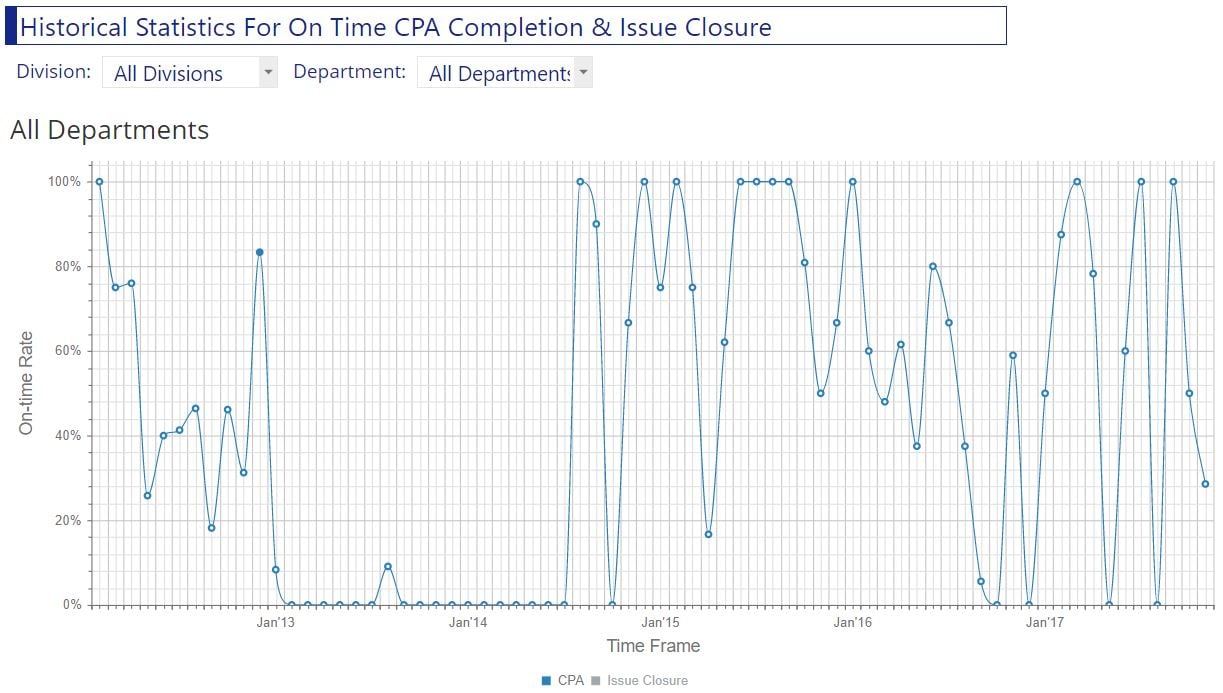
What is an on-time corrective preventative action (CPA) closure chart? Department heads are in charge of assigning and managing CPAs. While assigned employees are tasked with completing CPAs on time, the responsibility for on-time completion is laid on department heads.
This chart is used for the following:
- Shows the percentage of on-time corrective actions that were completed on time;
- Usually shows performance for the past year, organized by month; and
- Is useful to show on the same chart as the on-time issue closure chart.
What does this chart say about department head performance?
- How well responsible managers are managing issues;
- Communication and Norms in safety management system; and
- Whether or not responsible managers are hitting target goals outlined by safety managers.
What you want to see in this chart:
- Consistent high degree of on-time issue closure; or
- Consistent improving percentage of on-time issue closure, such as from poor to better performance; and
- Closure rates that are consistent with on-time issue closure.
Average Days to Close Issues by Risk Level

What is an average day-to-close issues chart? Average days to close issues represent your response time for fixing issues from the time they are reported, until the time they are closed.
- Average number of days to close issues from report date to closure date;
- Shows average closures per month; and
- Organizes issues by their initial risk assessment level.
What it says about safety manager performance:
- How performant safety managers are for implementing change;
- Efficiency of issue management process; and
- Potential indicator of employee resistance to change in the company.
What you want to see in this chart:
- Average on-time issue closure that is consistent with goals and/or safety policies; and
- Gradient in average time based on initial risk assessment (high risk = the lowest closure time).
Related Articles on Aviation Safety Performance
- 4 Pillars | How to Conduct Safety Performance Monitoring and Measurement
- 5 Useful Safety Performance Monitoring Tools in Aviation SMS
- How to Monitor Aviation SMS' Safety Culture Performance
Concerned about your SMS performance? Take this quiz to see how your SMS compares to the industry.
Last updated February 2025.





